SHT2000 Digital Temperature Humidity Controller
- Cable Length: 1M
- Usage: Household
- Display Size: 1.9 Inches & Under
- Origin: Mainland China
- Certification: CE
- Temperature measurement range: -20-60°C
- Humidity measurement range: 0%-100%RH
- Power frequency: 50/60Hz
- Temperature Measurement Accuracy: 0.3°C
- Humidity Measurement Accuracy: 3%
- Output control: relay output
- Output power: Max 10A
-
Product name: temperature and humidity controller
-
Product Model: SHT2000
-
Supply voltage: 110~230VAC
-
Power supply frequency: 50/60Hz
-
Temperature range: -20 ~ 60 degc
-
Humidity range: 0%~100%RH
-
Temperature measurement accuracy: 0.3
-
Humidity measurement accuracy: 3%
-
Output control: relay output
-
Output power: max. 10A

Setting method: initial value
Setting method: Start value > stop value (the program automatically determines the operation mode – cooling / dehumidification mode)
Heating/cooling mode setting:
Setting mode: Setting (initial temperature): Press and hold the ▲ button to start the temperature flashing. Use ▲▼ key to set the initial temperature value.
Setting (stop temperature): Press and hold the ▼ button to stop the temperature flashing. Use ▲▼ to set the stop temperature value.
Heating case: control the water heater, heat up to 65 degrees C to stop, the temperature drops to 50 degrees C and start heating again
Step 1: heating mode, start temperature
Step 2: Press and hold the ▲ button to start flashing the temperature. Use ▲▼ to set the start temperature to 50 degrees.
Step 3: Press and hold the ▼ button to stop the temperature flashing. Set the stop temperature to 65 deg with the keys and the setup is complete!
Refrigeration cover: used in the farm, the fan is ventilated to 26 degrees C to stop, the temperature rises to 30 degrees C and the ventilation starts again.
Step 1: cooling mode, start temperature > stop temperature
Step 2: Press and hold the ▲ button to start flashing the temperature. Use ▲▼ to set the start temperature to 30 degrees.
Step 3: Press and hold the ▼ button to stop the temperature flashing. Use ▲▼ to set the stop temperature to 26 degrees. Installation completed!
Humidification / dehumidification mode settings:
Setting (initial humidity): Press and hold △ to start flashing the humidity value. Set the humidity value from △ ▽ key. Set [stop humidity]: Press and hold the △ key to stop flashing the humidity value, and set the humidity to stop △ ▽ key value.
Humidification example: fresh supermarket humidification, 50% RH humidification control began to humidify, humidification to 80% RH to stop humidification.
Setting steps:
Step 1: Press and hold the △ button for 3 seconds to flash the Humidity Value, and set the initial humidity value to 50% RH.
Step 2: long press the reset button for 3 seconds to stop the flashing of the humidity value, set the value to 80% RH, the setting is completed, the button does not work for 5 seconds, and automatically returns to the normal display state.
Dehumidification example: exhaust gas control system, humidity 70% RH starts dehumidification, humidity 40% RH stops dehumidification
Setting steps:
Step 1: Press and hold the △ button for 3 seconds to flash the Humidity Value, and set the initial humidity value to 40% RH.
Step 2: Press and hold the reset button for 3 seconds to stop the flashing of the humidity value, set the value to 70% RH, the setting is completed, the button does not work for 5 seconds, and automatically returns to the normal display state.
Buy-this-product-on-Aliexpress










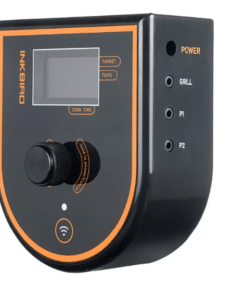



Đánh giá
Chưa có đánh giá nào.