XH-W3001/ W3002 Microcomputer Temperature Controller
- Cable Length: 1m
- Theory: Temperature Controller
- Display Type: DIGITAL
- Power Type: Charger
- Certification: CE,RoHS
- Model Number: W3001/W3002
- Display Size: 1.9 Inches & Under
- Origin: Mainland China
- Max Measuring Temperature: 100°C – 119°C
- Style: Embedded
- Brand Name: YIDI
- Usage: indoor
- Is Smart Device: no
- Item Name: Digital Thermostat Temperature Controller
- Control accurac: 0.1 Celsius Degree
- Output:: Relay Contact Capacity 10A 220V
- Power Supply: DC12V/DC 24V/ AC110V-220V
- Sensor: NTC10K Waterproof sensor
XH-W3001/ W3002 Microcomputer Temperature Controller DC12V 24V AC110 AC200V Digital Thermostat Thermorelator Incubator Termometro Heating Cooling Control
Description:
- Temperature measuring range: -50 ~ 110 ℃Temperature control range: -50 ~ 110 ℃
- Temperature measurement accuracy: ±0.2℃
- Temperature control accuracy: ±0.1℃
- Input measurement: NTC10K probe, waterproof, cable length =1m
- Input power: 12VDC/24VDC/110-220VAC
- Output power: 12VDC/24VDC/110-220VAC
- Dimension: 60 * 45 * 31 mm
Product Advantages:
A. Clearly displayed birght digital reading. Can be clearly read whether in day or at night.
B. Sensor probe is connected via 2P terminal, and can be replaced. If need to use other probe, can be replaced easily.
C. Material of shell is ABS. Looks beautiful; With 1.8mm thick; High mechanical strength.
D. Wide temperature control range of -50~110℃, can be used in various fields. The temperature control accuracy is ±0.1℃
E. Convenient to be used in various industrial equipment with input & output wires. Standard cable of 20A/300V rating, safe and reliable.
1. XH-3001 Temperature Controller


| Item Number | XG-W3001 | Temperature Range | -50℃~110℃ |
| Supply Voltage | 12VDC/24VDC/110-220VAC | Control Range | -50℃~110℃ |
| Load Power | 120W/240W/1500W | Measurement Temperature Accuracy | ±0.2℃ |
| Measurement Input | NTC10K Whaterproof Probe (1m) | Temperature Control Accuracy | ±0.1℃ |
| Output Type | Direct Output | Output Capacity | 10A Max. |
| Mounting Pitch | 73mm (4mm aperture) | Dimension | 60x45x31mm |
How to Set XH-W3001

| ① Detecting Temperature | ② UP Button | ③ Output Indicator | ④ Down Button | ⑤ Item No. |
A. Set The Starting Temperature:
Press the UP button once to show the starting temperature;
Long push the UP button more than 3 seconds until the reading flashing, then push the UP or Down button to set the Starting Temperature Value.
B. Set Stop Temperature:
Press the Down button once to show the stop temperature;
Long push the Down button more than 3 seconds until the reading flashing, then push the UP or Down button to set the Stop Temperature Value.
C. Reset:
When the power is on, long press the UP and Down button at the same time. The reading shows 888, and then the controller automatically jumps to the detection temperature.
2. XH-W3002 Microcomputer Temperature Controller


| Item Number | XG-W3002 | Temperature Range | -50℃~110℃ |
| Supply Voltage | 12VDC/24VDC/110-220VAC | Control Range | -50℃~110℃ |
| Load Power | 120W/240W/1500W | Measurement Temperature Accuracy | ±0.2℃ |
| Measurement Input | NTC10K Whaterproof Probe (1m) | Temperature Control Accuracy | ±0.1℃ |
| Output Type | Direct Output | Output Capacity | 10A Max. |
| Mounting Pitch | 73mm (4mm aperture) | Dimension | 60x45x31mm |
How to Set XH-W3002

| ① Detecting Temperature | ② Set Button | ③ UP Indicator | ④ Output Indicator | ⑤ Down Button | ⑥ Item No. |
P0 Set The Starting Temperature:
Press Set Button go to the manual, choose P0;
Press the set button again, then press the UP and Down Button to set the starting temperature.
P1 Set Stop Temperature:
Press Set Button go to the manual, then press the UP and Down button to choose P1;
Press the set button again, then press the UP and Down Button to set the stop temperature.
P2 Set Temperature Correction
Press Set Button go to the manual, then press the UP and Down button to choose P2;
Press the set button again, then press the UP and Down Button to set the temperature correction;
P3 Set Delay Start
Press Set Button go to the manual, then press the UP and Down button to choose P3;
Press the set button again, then press the UP and Down Button to set the delayed start time ( Unit: Minute)
Reset:
When the power is on, long press the UP and Down button at the same time. The reading shows 888, and then the controller automatically jumps to the detection temperature.
If shows “LLL”, please help check the probe is workable, or you may change the probe;
If shows ” HHH”, please help to check if the measurement temperature is over the rang of -50~110℃
Wiring Way


Note:
1. 12V/24VDC W3001 can the transformer or 12V/24V DC Power Supply
2. W3001 and W3002 are Direct Output: The output and input voltage are synchronized. When the temperature controller is working ( the indicator light is on), the output voltage is same as input voltage; When the temperature controller is off (the indicator light is off), the output will do not have voltage
Operation Method
|
|
Details
Snap-on back cover
4mm in diameter waterproof probe

Three Temperature Probes are Available
|
Magnetic Head Such as boiler, pump water supply control
|
Dropper Head
 Detecting air temperature
Used for greenhouse temperature control or modern poultry farms, home temperature etc
|
Waterproof Head
 Detecing liquid temperature
Water or liquid non-corrosive object temperature for aquaculture water temperature for culture
and ornamental fish
|
Installation
|
|
Internal Installation
Used on the control box or control cabinet
Can be installed directly inside Disign with a back cover Safe and reliable Low environmental requirements |
| Hole Mounting Make two holes in the place where you are going to install The hole center spacing is 73mm The hole diameter is 4mm |
 |
|
|
Use Directly YIDI intelligent thermostat is a independent product 1.88mm ABS flame retardant casing, various fields can be used Esay to operate and set |
Buy-this-product-on-Aliexpress




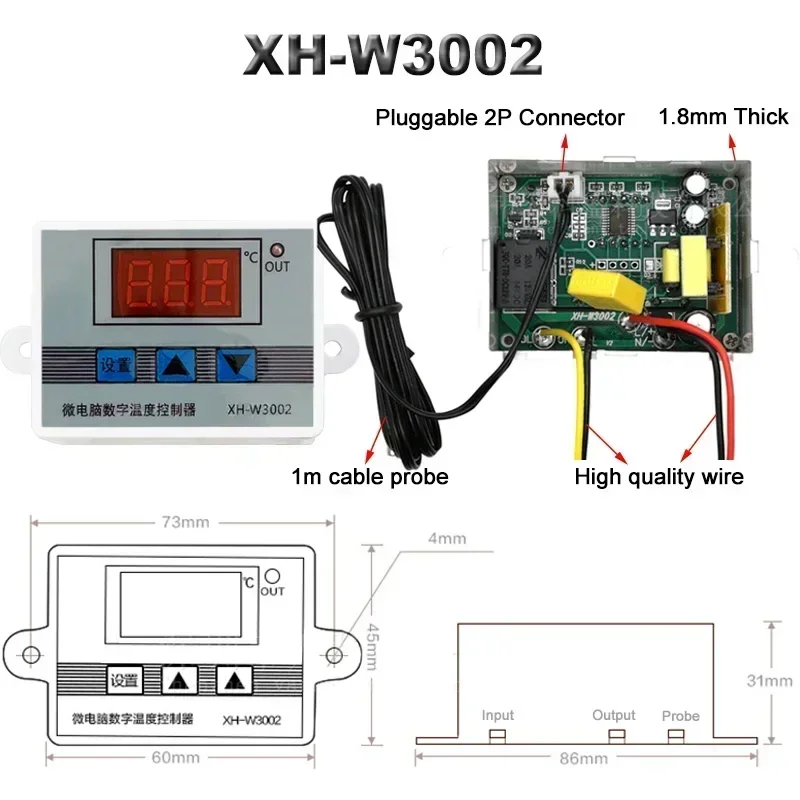
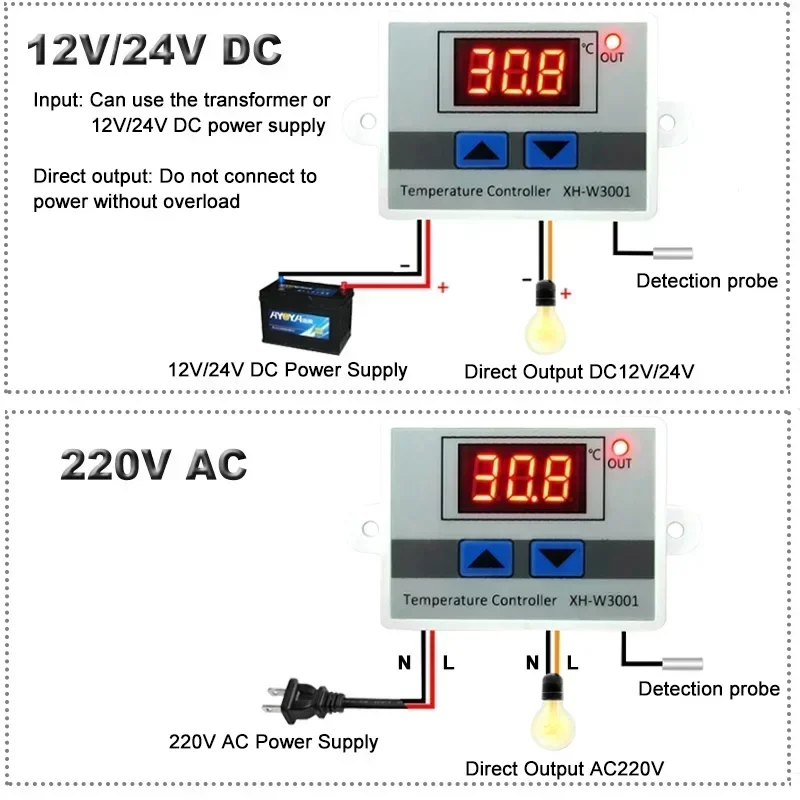


















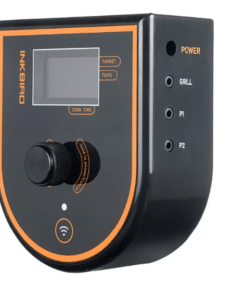

Đánh giá
Chưa có đánh giá nào.