S09-24H Tuya Smart WiFi Universal IR Remote Temperature Humidity Sensor
- Support APP: Yes
- Package: Yes
- Model Number: S09-24H
- Wireless Communication: IR,WIFI
- Use: TV,Air Conditioner,Universal,Audio / Video Players,Speaker
- Brand Name: RightSitu
- Origin: Mainland China
- Certification: CE,FCC,RoHS
Power supply and date time display
1. The product needs USB power supply without built-in battery
2. Time format cannot be switched.
3. It only supports infrared remote control products, not Bluetooth and 2.4GHz remote controls.
4. When It work or Standby need 2.4GHz WiFi always.
Historical curve of temperature and humidity
1. The minimum granularity of historical data (daily chart) is 1 hour, and the minimum granularity of exported data is also 1 hour.
2. Days of historical data are stored for 7 days.
3. The value of historical data is the average value. That is, the average value of a minimum granularity time.
Support for third-party smart speakers
1. Temperature and humidity are not display on the third-party smart speakers (Google Home/Amazon Alexa/Yandex), and can not asked by voice.
2. It will not be displayed on third-party APP, but the remote control added to it will be displayed.
3. Because the third-party smart speakers do not have control panels corresponding to Smart Life,
Therefore, the APP of third-party smart speakers may not display the same control panel as Smart Life correctly.
But we have developed voice control function. Therefore, You can control by voice.
4. Route or automatic process related to temperature and humidity cannot be established on the third-party smart speakers.
5. DIY Devices are not supported by third-party smart speakers.
6. Yandex only support TV, TV Box, AC, Fan.
Error on temperature and humidity
1. All temperature and humidity sensors will have certain errors, please note. The temperature error of this sensor is ± 1 ℃, and the humidity error is ± 5% RH. Any value within this range is normal.
2. The sensor error and manufacturing process will meet, and there will also be some errors between products of the same model.
3. According to Newton’s third law, heat conduction takes a certain time. The sensor needs 30 minutes or 1 hour to be consistent with the room temperature, and the measurement will be accurate.
Trigger mechanism of temperature and humidity in automatic process
We used Edge Triggered (ET)
That is, the action can only be triggered if the condition crosses the set condition.
A: For example, turn on the light when the automatic setting temperature is greater than 25 ℃.
A.1. When the temperature rises from below 25 ℃ to 25 ℃, the automatic process can trigger the ON light.
A.2. After the automatic process is set, the temperature is always above 25 ℃, and the lamp is not turned on.
B: For example, when the automatic setting temperature is less than 20 ℃, turn on the light.
B.1. When the temperature drops from above 20 ℃ to 20 ℃, the automatic process can trigger the start lamp.
B.2. After the automatic process is set, the temperature is always below 20 ℃, and the lamp is not turned on.
Product Features:
With this Universal IR Remote Control, you may use your smart phone to control home appliances, such as STB(Set-Top-Box), TV Box, TV, Air Conditioner, Fan, DVD, etc. Compatible with most of brands, for details, please refer to the supported brand list in App. Besides, it has LEARNING FUNCTON, allows you to copy the key function of original remote control to App.
Note: Not compatible with the home appliances which use RF or BLUETOOTH remote control.
1. Massive IR Code Database
Support 4000+ brands, 50000+ IR Code on cloud, supported devices library is constantly being updated by the cloud.
2. Built-in Temperature & Humidity sensor and Built-in display screen
With the help of the built-in sensor, you can know the temperature and humidity in the room at any time. And according to their values, do subsequent automation. For example, turn on the air conditioner when the temperature is higher than 26 ℃, and turn on the humidifier when the humidity is less than 50%
3. App Remote Control
Remote Control your home appliances by using “Smart Life” App in your smart phone anywhere anytime. For example: Switch on home A/C in advance, enjoying the comfortable temperature once you get home.
4. Easy to install and add to app
Once you plug the cable line into the device, the device enters configuration mode, and then Then use Bluetooth configuration in APP. The whole process takes only a few minutes.
5. Voice Control
By connecting Intelligent speaker, such as Amazon Alexa, Google Home, you are able to control your home appliances by voice. For example: Alexa, turn on TV; OK Google, set air conditioning temperature to 25 degrees.
6. Scenario and Automation in App
A scenario consists of 1 or more actions. By creating an “Scenario”, you may control multiple devices with one tap; By adding an “Automation” and interworking with other smart home devices, Wi-Fi remote control is able to execute actions automatically according to conditions, such as device status, weather and time.
7. Timer and Automatic Trigger
According to your living habits, set time switches for your home appliances, such as turning on/off the air conditioner at regular intervals.
8. DIY
Customizing buttons in the Tuya Smart App if your home appliances brand is not in the list or not supported.
9. Third-Party Control
Works with Amazon Alexa, Google Assistant, Tmall Genie, Tecent Xiaowei, DingDong, Rokid, DuerOS, etc.
Why choose this product?
1. Say goodbye to use remote controls for each of the IR home appliances such as TV, Air-Conditioner , TV box, light, Fan, Audio, etc.
2. You can remotely control these devices with the tap of your finger on the mobile App.
3. you can real-time monitor the temperature and humidity on App at anytime and anywhere.
4. Combining with 3 functions , yet its cost is half cheaper than that of purchasing IR Remote and Temperature & Humidity Sensor separately. It goes beyond its real value.
5. When the ambient environment change, you can execute intelligent link. For instance, where the room temperature surpass 30℃, the Air-conditioner will open automatically.
NOTE: Please kindly read the user manual carefully before usage and keep it for future reference.


Buy-this-product-on-Aliexpress
App Remote Control
Turn on your air conditioner, no matter where you are.
-Support 99% air conditioner in the market,automatic cloud panel match,one button download App to remote control
-Turn on AC in advance, enjoy the warm time when you get home



All in One Smart Remote Control
The Smart IR Remote expanded IR code library cover above 98% IR device. So TV, Air conditioner, STB Fan and lighting etc. which used IR Control can be control by it.
You don’t need to worry about the problems you can’t control, and finally we provide the copy function.


Built-in Temperature and Humidity Sensor
With the help of the built-in sensor, you can know the temperature and humidity in the room at any time. And according to their values, do subsequent automation. For example, turn on the air conditioner when the temperature is higher than 26 ℃, and turn on the humidifier when the humidity is less than 50%.



Works with Amazon Alexa, Google Assistant, Yandex Alice
By connecting App to Amazon Alexa, Google Home, you are able to control your home appliances by voice. For example:
-Alexa, turn on the TV;
-OK Google, set air conditioning temperature to 25 degrees.
-Алиса, включи свет.
NOTE:
1. This product is recognized as a universal remote control on Amazon Alexa/Google Home/Yandex Alice, and cannot be recognized as a temperature and humidity sensor.
2. This product will not be displayed on Amazon Alexa and Google Home. Only the appliances remote added to our products are displayed on Alexa/Google Home/Yandex, and you can only control them by voice.
3. Yandex Alice Only Support Air conditioner, TV, TV BOx STB, Fan
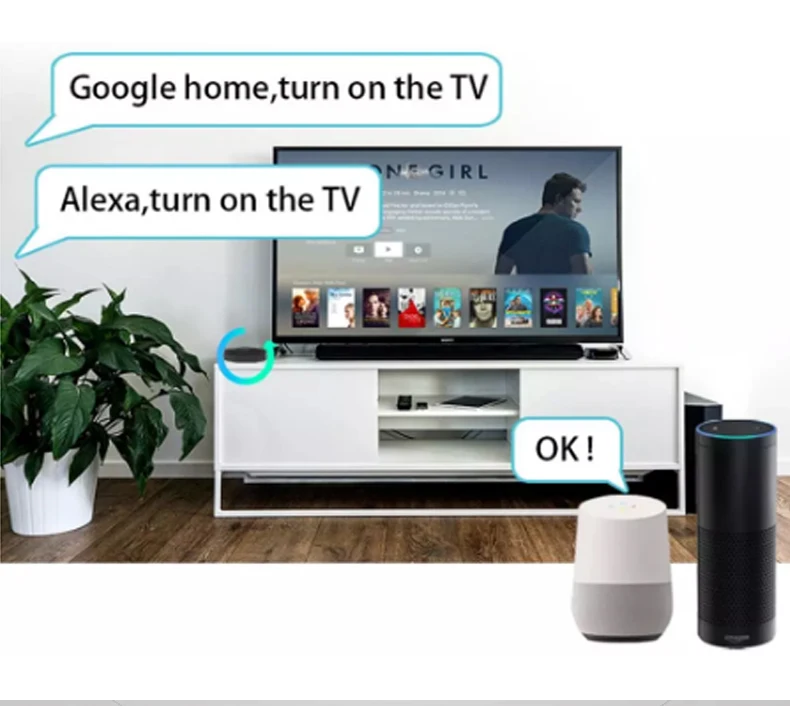

Buy-this-product-on-Aliexpress
Timer and Automatic Trigger
Never miss one second of excellent match
-Stay up late for the match,but always oversleep?
-The smart remote control helps you turn on TV at right time and right channel. Enjoy your match!

IR Learning Function:
Smar Life App provides Customizing and copy function.
If your home appliances is not in the brand list or not supported, you may use this function to copy the key function of original remote control to App.
NOTE: DIY does not support voice control


Wide IR Remote Control Range
Control the infrared home appliances within 10 Meters in one room, can be used in most of living rooms and bedrooms with wide range,fulfill requirements of most families.
NOTE:
IR can not penetrate walls, so make sure there is no obstacle between IR remote and the IR devices. So,If you want to control household appliances in different rooms, you need to install one in each room

Control household appliances with your family
Control the infrared home appliances with your family together. Have fun to enjoy smart life.
There are two ways.
1. Share it to your family or friends.
2. Invite your family or friends to become your Home members.

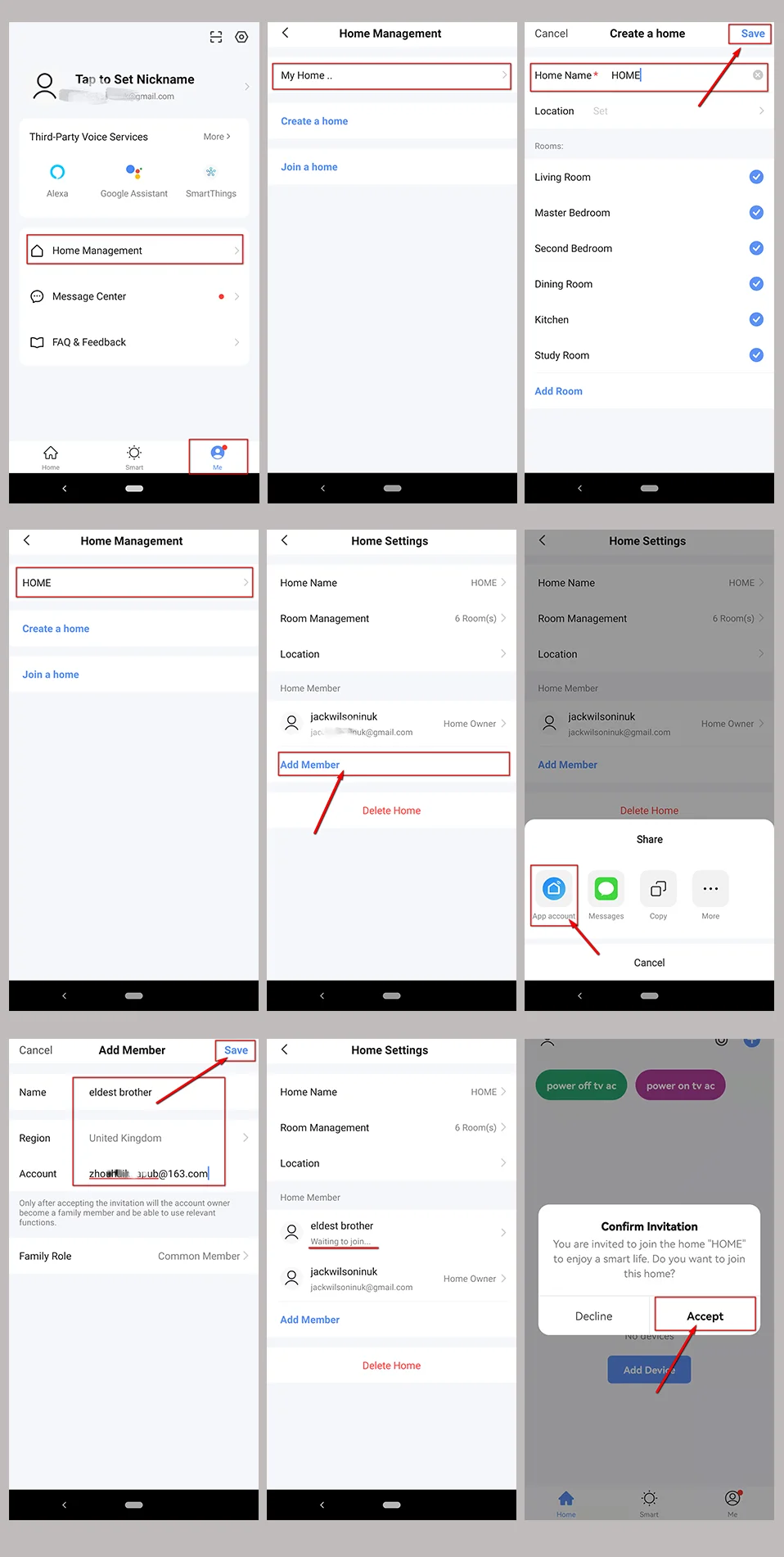
Maybe every room needs one
Infrared rays cannot penetrate the wall, so it cannot control household appliances in other rooms.
It is recommended to install a universal remote control in every room.
NOTE: The Smart IR Remote can control multiple infrared remote control home appliances, the APP does not limit the specific number, but they must be in the same room.
Buy-this-product-on-Aliexpress


Which types are Remote Control support?
The Smart IR Remote supports all infrared remotes.
But note that 2.4G remotes, RF remotes, and Bluetooth remotes are not supported.
Tips:
1. The infrared remote control has an infrared emitting tube, or the infrared emitting tube is protected by a black transparent window.
2. Long press the infrared remote control to start the home appliance, the long press function is not supported, other functions are supported.


360° Petal Shape IR Emitting Lamp
Multi-directional launch, guarantee that every order will be served quickly and accurately.
Every components and parts are from the top manufacturer.

Product Parameter:
* Input: DC 5V/1A(Micro USB NO Adapter)
* Infrared Frequency: 38KHz
* IR Remote Control Distance: 10m
* Connection: Wi-Fi 2.4GHz
* Original App: Smart Life
* Temperature Measuer Range: 0℃-80℃
* Temperature Accuracy: ±1℃
* Humidity Measure Range: 0%RH-99%RH
* Humidty Accuracy: ±5%RH
* Material: ABS
* Size: 45mm*47mm
* Screen Size: 40mm*40mm

What is Included?
* Universal IR Remote Control x1
* Micro Charging Cable x1 (NO ADAPTER)
* User Manual x1
What does the app page look like
App may be modified to better. Here is just a reference.
NOTE:
1. The daily temperature and humidity data are only stored for 7 days.
2. The monthly temperature and humidity data are only stored for 12 months.

How to Link Product to App
Easy

How to Add appliances(Take TV as an example)

How to build an automated process
Take the temperature adjustment setting air conditioning setting as an example.
1. Select the “+” button on the “Smart” page to establish an automated process
2, Select “when device status changes”. (You can also choose other conditions according to your actual needs)
3. Select the devices as the condition. (Here takes the temperature and humidity remote control equipment as an example)
4. Select the state condition of the device, and choose the temperature as the input condition.
5. Set the temperature conditions. There can be “greater than”/”less than”/”equal to”, set the temperature value below. Then select the “Next” button.
6, Set the task to run after the conditions are met. Here, select the device that needs to be run.
7, Choose to run the air conditioner. You can choose the devices you want to run according to the actual situation.
8, Set the command when operating the air conditioner.
9, “Smart” condition and operation summary page, select “Save”.
10. The establishment of the automation process is complete. You can quickly close and open the automation on this page.
If you need help in setting up this process, please contact me, we are professional
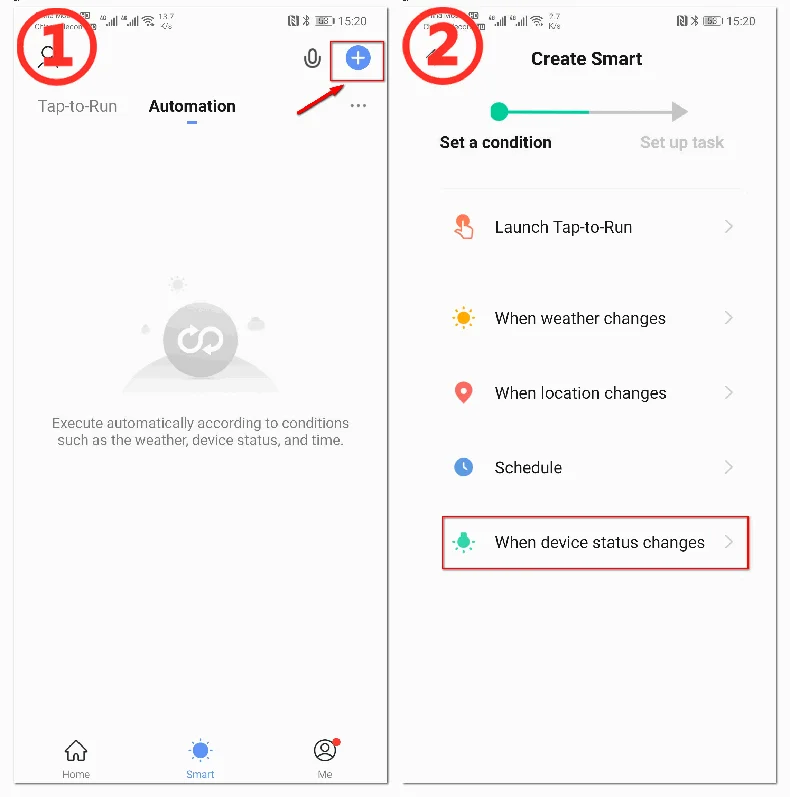

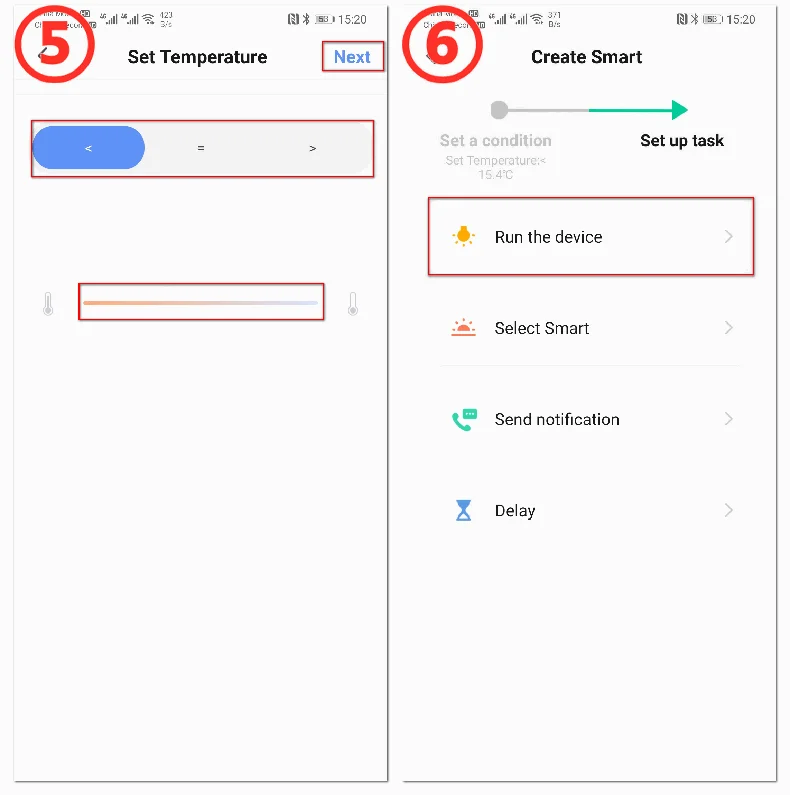


How to get technical support quickly?
You can contact us through aliexpress message immediately. We will reply to you after receiving the message.
It’s better to include some information in the message to help us identify your problem quickly:
1. For the problem of adding product to APP, please describe the status of indicator light and the screenshot of APP page.
2. For the problem of adding the remote control device, please describe the device type and submit the photo of the remote control.
3. For To set up an automated process, please tell me what functions you need to implement, and if possible, provide a screenshot of the automated process you set up.
4. Because of the translation problem, please try to use complete sentences when contacting us. This will help us understand your meaning correctly.
If necessary, I will ask for a video
FQA
1.What devices can control with WiFi IR Remote control?
You can control TV, Fan, Air conditioner and other IR enabled appliances.
2. What should I do when I cannot control the devices with this remote control?
Firstly, make sure your mobile device and the WiFi IR Remote control are adjacent and connected to the same network,Assure the WiFi infrared remote control is always power on.
3. Can I control devices through 2G/3G/4G network?
The WiFi IR Remote control and mobile device are required to share the same WiFi network when adding WiFi IR Remote Control the first time. After device configuration succeed,you can remotely control devices through 2G/3G/4G/5G cellular network.
4.What should I do when device configuration process has failed ?
you can:
Check whether the remote control is powered on or not.
1).Check whether your mobile device is connected to2.4GHz WiFi network.
2).Check your network connectivity, make sure the router is working properly.
3).Make sure the WiFi password entered is correct when adding remote control.
5. Can it go through walls or be used to control IR devices in upstairs/downstairs rooms?
IR can not go through walls, so make sure there are no obstacles between IR remote and IR enabled devices.
6. We have Huawei/Xiaomi set-top box, why is it not connecting?
There are two types of set-top boxes, OTT and IPTV,the most obvious difference is that IPTV supports living streaming while OTT does not. please make sure you have matching TV box before setup.
7.What we should do when we are unable to use IR remote to control an electric device?
Please check the following:
1).IR remote network in good condition(click any key on the remote control panel in the app and see whether the indicator light starts flashing. if it flashes, it indicates to work properly.
2).There is no object blocking between IR remote and electric device
3).The factory remote control of electric device is IR enabled.(cover the top of the remote control with hand or any object, then press any keys. if the device does not respond, it is IR based, otherwise, it is Bluetooth or RF based remote control.)
Buy-this-product-on-Aliexpress



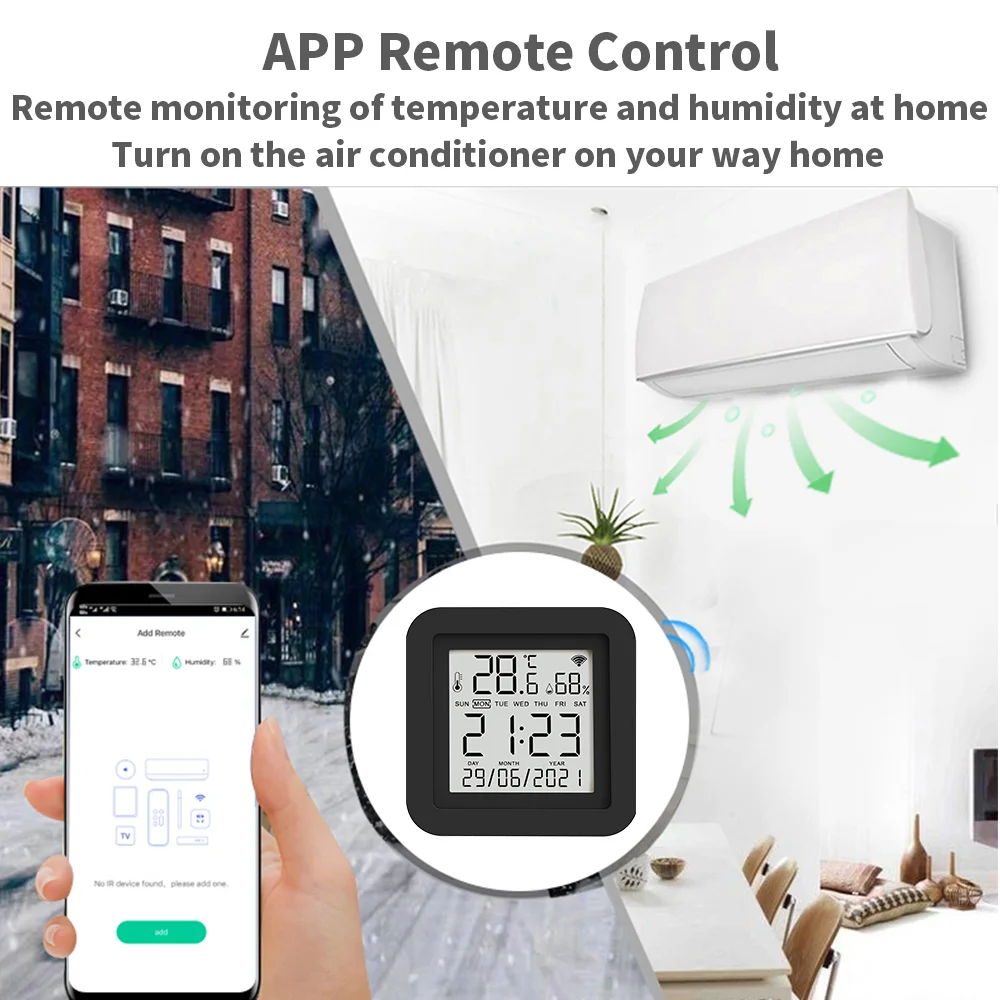


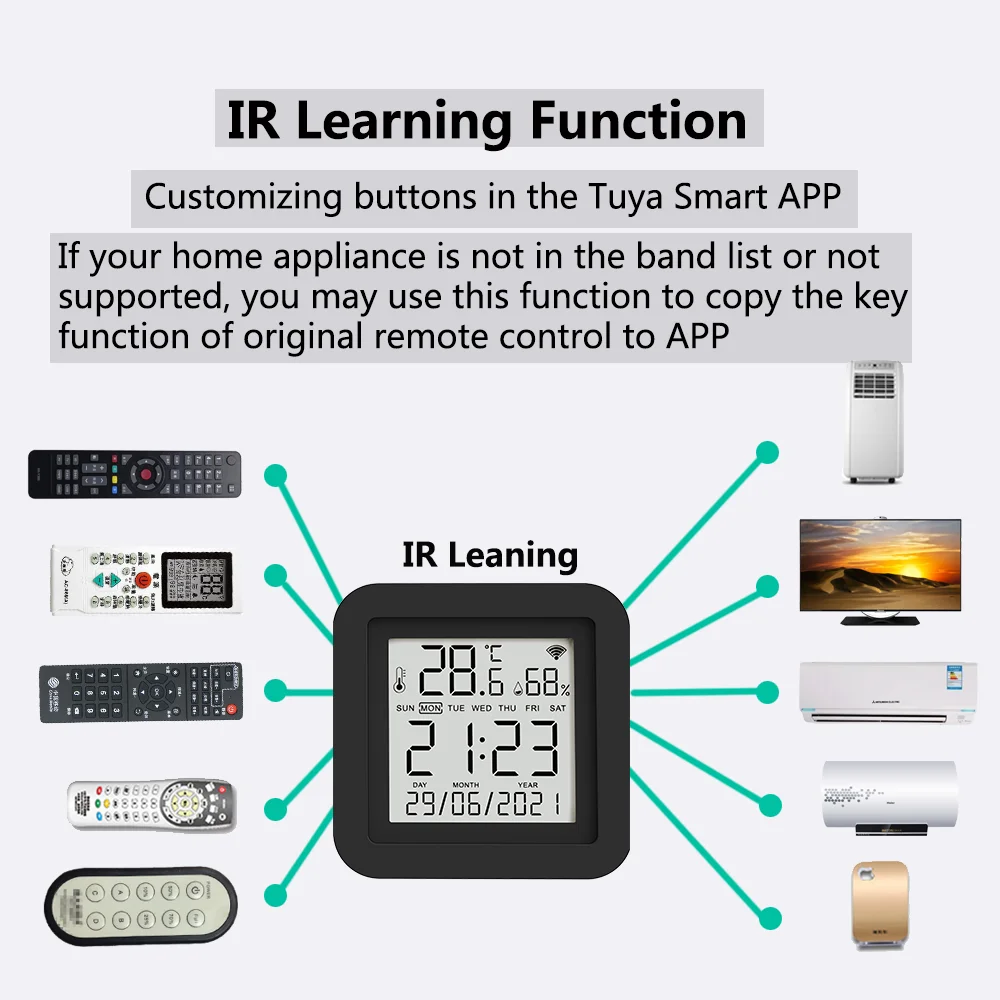

















Đánh giá
Chưa có đánh giá nào.