XK-W1099 Digital LED Temperature Humidity Controller
- Cable Length: 1m
- Usage: indoor
- Display Size: 1.9 Inches & Under
- Brand Name: YIDI
- Origin: Mainland China
- Certification: CE,RoHS
- Model: XK-W1099
- Input Voltage: AC110V-220V/DC24V/DC12V
- Measuring Temperature Range: 0° C ~ 100° C
- Measuring Humidity Range: 1 ~ 99%RH
- Accuracy: ±1°C, 0.1%RH
- Relay Output Contact Capacity: Two Relay Max 10A
- Output Type: Direct Output
- Size: 75*56*31mm
XK-W1099 110V/ 220V/ 12V/ 24V Digital LED Temperature Humidity Controller For Incubator Thermometer Hygrometer Meter Sensor Thermostat
Features
- Be able to control temperature and humidity at the same time.
- Be able to connect with humidifier and dehumidifier equipment at the same time.
- Be able to connect with refrigeration/ heating and humidifier/dehumidifier equipment at the same time.
- Heating/Cooling function could be set separately for refrigeration and heating to protect temperature controller from violent change.Same as humidity Control.
- Supporting Temp and Humidity Calibration
- [Dual Display Window] Be able to display measured temperature/humidity and set temp/humidity at the same time
Packing List:
1 X Temperature Humidity Controller + 1 X Sensor




| ① Temperature indicator | ②Temperature value | ③Start temperature | ④Stop temperature |
| ⑤Humidity indicator | ⑥Humidity value | ⑦Stop humidity | ⑧Start humidity |
| ⑨Item NO. |
Buy-this-product-on-Aliexpress
Operation instruction:
Set Starting Temperature:
Press the Up① button once to display the starting temperature.
Long press the Up① button for about 3 second until the starting temperature number flashes. The required temperature can be set by the Up① and Down① buttons.
Set Stop Temperature:
Press the Down① button once to display the stop temperature.
Long press the Down① button for about 3 seconds until the stop temperature number flashes. The required temperature can be set by the Up① and Down① buttons.
Set Starting Humidity:
Press the Up② button once to display the starting humidity.
Long press the Up② button for about 3 second until the starting humidity number flashes. The required temperature can be set by the Up② and Down② buttons.
Set Stop Humidity:
Press the Down② button once to display the stop humidity.
Long press the Down② button for about 3 seconds until the stop humidity number flashes. The required humidity can be set by the Up② and Down② buttons.
Temperature ( Humidity) Correction:
Press Up① and Down① buttons at the same time for 3 seconds to display 0.0, and then set the value by pressing the Up① and Down① buttons.
Positive Value = Measured Value + Corrected Value(Humidity correction is the same method, by pressing Up② and Down② buttons. )
Reset:
When the power is on, long press the Down① and Down② buttons at the same time for 3 seconds. The reading shows 888, and then the controller automatically jumps to the detected temperature( humidity).
Heating Cooling Method:
Operation Method
|
|
Wiring Way


Note:
1. 12V/24VDC W1099 can use the transformer or 12V/24V DC Power Supply.
2. W1099 is Direct Output: The output and input voltage are synchronized.
When the Temperature Humidity Controller is working ( the indicator light is on), the output voltage is the same as input voltage;
When the Temperature Humidity Controller is off (the indicator light is off), the output will do not have voltage.
Buy-this-product-on-Aliexpress






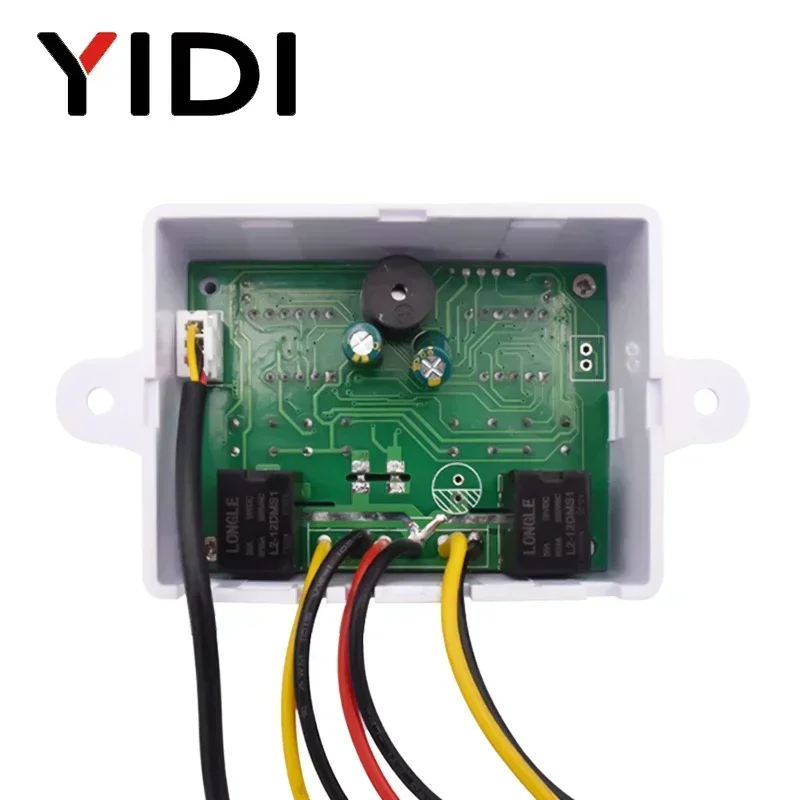


















Đánh giá
Chưa có đánh giá nào.